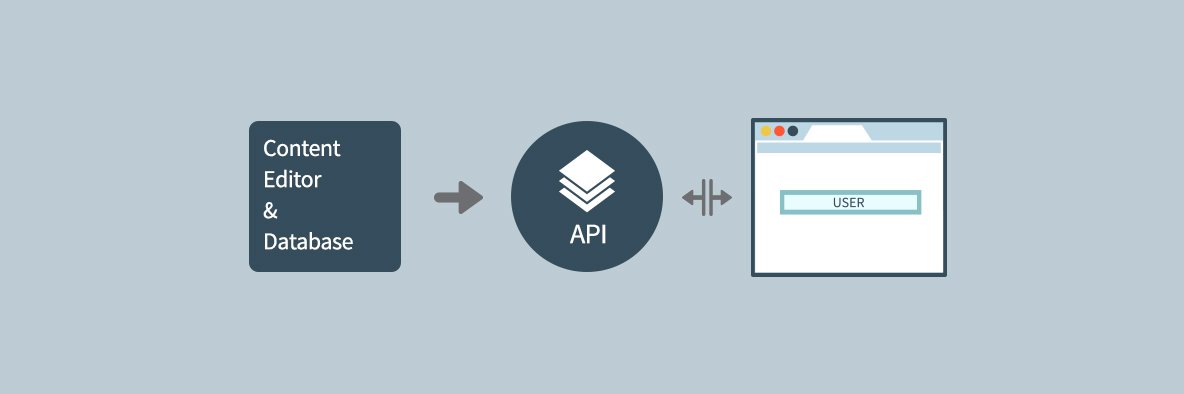15th February 2016
Microsoft Makes Developers’ Dreams a Reality
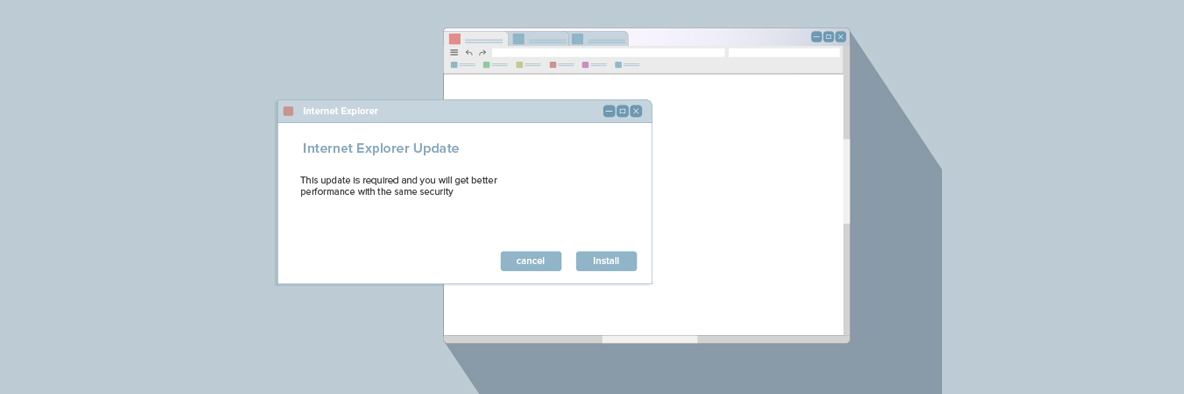
There are a few things in life that are inevitable. Death and taxes being one, and now that Microsoft is discontinuing its support for Internet Explorer 8, 9 and 10, that is another.
There are a few things in life that are inevitable. Death and taxes being one, and now that Microsoft is discontinuing its support for Internet Explorer 8, 9 and 10, that is another.
At the start of the year, Microsoft announced they have terminated support for Internet Explorer 8, 9 and 10, pushing all Windows users towards their latest version; Internet Explorer 11. This was a big step for the company as many people still use the older versions of the browser and upgrading within complex IT infrastructures can be difficult. Before ending the support, Microsoft explained what was in store and how it would affect their users in a news post.
Microsoft are even offering support in upgrading software for enterprise users (companies with 500+ employees). I’m going to try not to make this sound too much like an eulogy for IE8, 9, and 10 but it is time to slowly say good bye to these versions of the web browser as they start to enter obscurity and as us front end developers shout with joy about it, but we’ll talk more about that later.
What does it mean for users?
You might be wondering why Microsoft would do this to you. Well, companies regularly update their software. Not to ruin your life, though opinions may differ on that. At the root of it, they want to take advantage of new technology and make your experience on the internet better and more secure. IE11 offers improved HTML and CSS support (improved visual experience) and continuous security patches (improved security). This doesn’t mean that old versions of IE8, 9 and 10 will suddenly stop loading websites or expose user data. It does mean that as more developers use new features in HTML and CSS it won’t display properly on an unsupported browser. In terms of security, hackers might be more inclined to start taking advantage of security weaknesses in IE 8, 9, and 10 knowing that Microsoft won’t be providing security patches anymore. Not trying to sound too dramatic, but not upgrading is a bad move. However, it’s up to you decide whether not upgrading is worth the diluted browsing experience and potential security risk.
What does it mean for developers?
IE has always been the butt of the joke in the digital industry due to its historically, yearly updates. In this industry, that just isn’t fast enough. IE11 is now updated more regularly and is actually a really nice browser, not to mention it handles a lot of new CSS features, such as flexbox, animations and transitions. Some would even say that it is comparable to Chrome and Firefox in terms of browsing experience. As a developer, it’s a dream come true. Being able to build a website without the restrictions of the older browsers means we can potentially do so quicker, easier and can more reliably include ‘bells and whistles’ without compromising on quality or the user experience for the website’s users.
How do I upgrade?
Now for the good part. Hopefully we’ve sold you on updating your browser to IE 11. The good news? You might have already upgraded. Most users will be running automatic updates on their Windows machines, in which case IE11 should already be running and a better experience will be had by all. If the automatic updates are turned off, however, it means users could be at risk in future if they don’t update soon. If you do have your automatic updates turned off, you can download the latest version from the Microsoft website. Take care to download the new version from the official Microsoft website as downloading from an external, unverified source as this could expose you to malware. Not what you want.
For a long time Cargo has built our websites with graceful degradation in mind (build for the more modern browsers and remove features for older browsers one by one where possible) but with the upgrade to IE11 being made more prevalent, nay forced, we can use the time usually spent fixing layouts and functionality on things like improving a website’s performance, ensuring the user experience is more cohesive across a wider range of devices or even maybe working on more complex functionality. We know, it’s hard to let go of something we are so used to using everyday but time to embrace the new. Or in the words of Microsoft’s old slogan “Be What’s Next”.
Further Reading
Microsoft Today Ends Support For Windows 8, Old Versions Of Internet Explorer
Web developers rejoice; Internet Explorer 8, 9 and 10 die on Tuesday